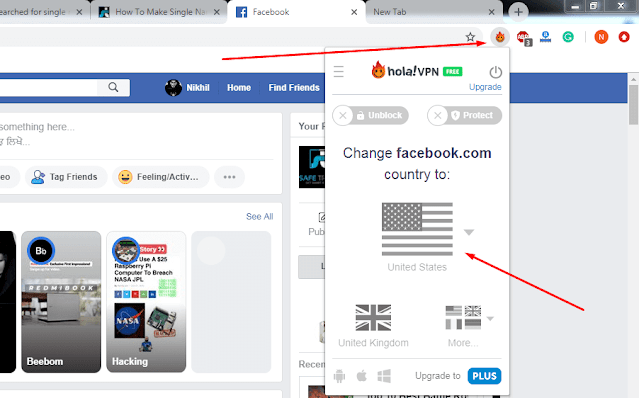How To Make Single Name On Facebook Account – (Working 2022)
Facebook is a place where we share every day to day incident with our friends, family in chat, or status updates. It is the biggest social media platform with millions of daily users for the sole reason because it has thousands of features that make Facebook an amazing application.
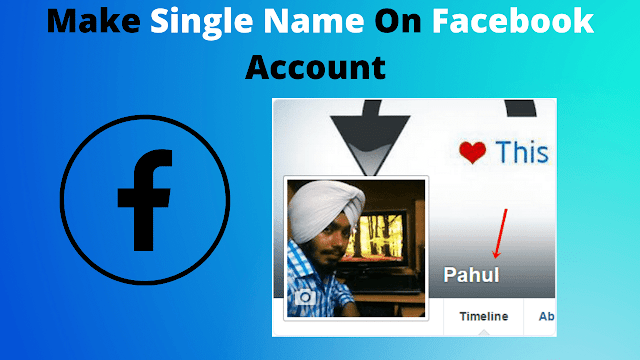 |
| How To Make Single Name On Facebook Account |
So Developers keep trying to find bugs to make Facebook tricks and funny pranks. We have already posted a few fantastic tricks like invite all friends to the Facebook page and many more.
But some of them are just spam which may lead to compromise your account. Thus, we always suggest each user try tricks that are only provided by popular blogs. Always try them on a testing account first then on your original ID.
Now here we are going share a fantastic trick to make a single name on a Facebook account. As per rule, it is not possible to create an account on Facebook without a Last name. But if you want to make your Facebook profile with the First name without using the last name, then follow my given steps.
How To Make Single Name On Facebook Account?
To make this article more simple, we have divided this article into two parts so that it can become easy to understand. In the first part, we will change our proxy settings for the browser(PC) and mobile too. While in the second part, we make Facebook a single name account. So follow both parts step by step carefully
Part 1:- Change Proxy Settings To Make Single Name Account.
For PC Users.
- Step 1. Firstly, you have to install the Hola VPN extension. This extension will help you in changing the proxy settings of your browser quickly. You can install the extension for the Chrome browser from the link given below. You can also add it to the Firefox browser by going in the add ons.
- Step 2. After the extension finish installing, you have to turn on the extension. Then, search from the list of countries. And change it to Indonesia.
- Step 3. Once the country is changed, the proxy settings of your browser will be adjusted automatically.
You can also change the proxy settings of the browser manually. But that is a complex task to do. Because of this, we recommend you to follow this way as it is much more comfortable.
For Mobile Users.
In case if you are using a mobile, then you should follow the following steps to change the proxy settings
- Step 1. Before all, you have to install Hola VPN on your android device. You will find it quickly, and it is available for free. But still, you can Download Hola VPN.
- Step 2. After the application is installed, open the app. Then, change the country from the top-right corner of your mobile screen.
- Step 3. Once the country is changed successfully, then you have to select the Facebook application. In case, you are not using the official app. Then, you can choose the browser in which you are going to open your Facebook. After selecting, the proxy settings will be applied.
Now that the proxy settings have been changed. We should move forward to the second part where you will make a single name Facebook account.
Part 2:- Settings To Make Single Facebook Account.
- After doing proxy settings manually or by using the Hola VPN, make sure it is working fine on Facebook.
- Now it’s time to create a single name account.
- Firstly, make sure you logged in to your Facebook account. Then, open the “Account Settings” of your profile.
- After it, go to the “Language Settings.” Then, edit and change the language Tamil (தமிழ்).
- Once the language of your account is changed, now, you have to go to the “General Settings” of your Facebook account.
- There you have to edit your Profile Name. For that, click on the button in front of your name.
- Then, a dialog box will appear to edit your name. Here, you have to remove the last name from it. And, after reviewing it, click on the blue button as shown in the picture.
Now, your Facebook profile name will be changed. And, it will be just your first name which will be shown as your Profile name. After that, you have to change the language settings back to English. You will see in your profile that your Facebook account name comprises of just a single name, not two.
Note:- Make Sure that You haven’t already changed your account name in last 60 days or otherwise you will not be able to make single name until you crossed 60 days time period. If you crossed name change limit then it is not possible try it on another account.